CONVERTY
A simple tool for converting strings
Getting Started
Converty is super easy to use! Simply follow the instructions below to get started today:
- In Teams, go to Apps and search for 'Converty'
- Select Add to add Converty to Teams
- Start sending your messages to Converty
- Sit back and watch Converty encode your message into Base64 and send it right back to you!
Converty is a simple-to-use Base64 converter which can quickly encode and decode any string you provide.
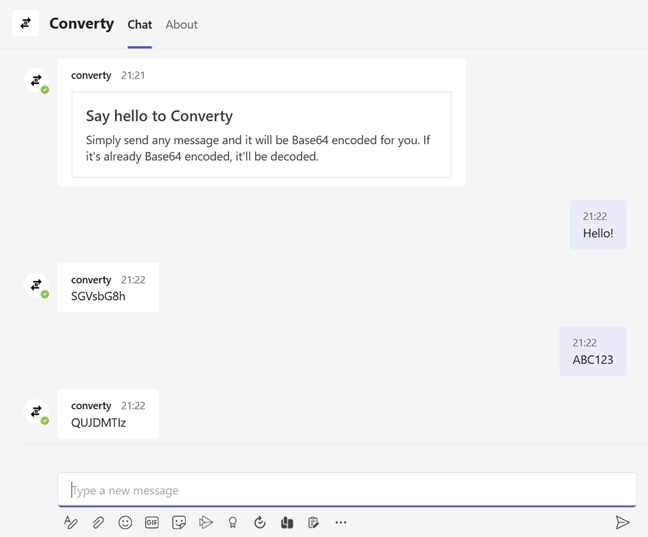
Simply send a message to the Converty bot and it will respond with your input encoded or decoded!
Our bot is smart enough to realise if your message is already Base64 encoded. So there is no need to specify what action you would like to take.